Do you share the misfortune of owning a remote control that took a fateful plunge into the depths of water? Fear not, fellow couch potato! Rettung is on the horizon, and we’re bringing the life jacket to your precious remote control. In this immersive guide, you’ll learn the art of remote control resuscitation, equipping you to restore your cherished device to its former glory. Let’s dive right in and bring your remote back from the watery abyss!
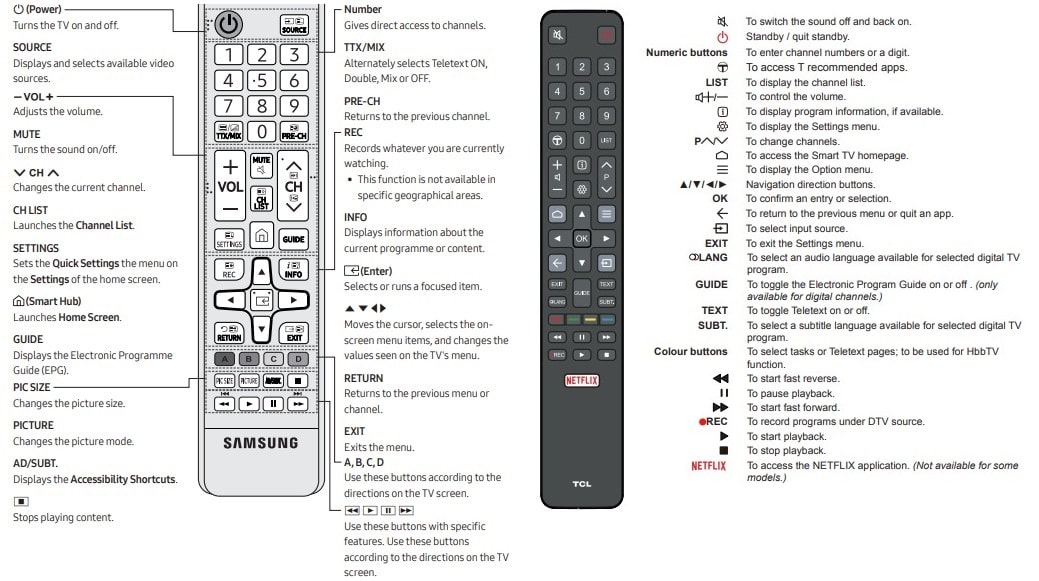
Image: lobpro.com
The Dreaded Water Hazard: Understanding the Enemy
Water, the elixir of life, can turn into a nemesis when it comes to electronics. When your remote control comes into contact with water, the consequences can range from minor hiccups to a complete system shutdown. The culprit behind this electronic misery is a phenomenon known as short-circuiting. When water seeps into the remote’s delicate circuitry, it creates a path for electricity to flow where it shouldn’t, leading to malfunctions and potential damage.
The Remote Resurrection Protocol: A Step-by-Step Guide to Redemption
-
Swift Intervention: Time is of the Essence
Immediately remove the remote from the water. Every second counts in preventing further damage.
-
Disassembly: Opening Pandora’s Box
Gently open the remote’s battery compartment and remove the batteries. Unscrew any accessible screws to separate the remote’s components.
-
Visual Inspection: Searching for the Culprit
With a keen eye, examine the remote’s interior for any visible signs of water damage. Look for discoloration, corrosion, or any other abnormalities.
-
Thorough Drying: Banishing the Dampness
Using a clean cloth or paper towels, meticulously absorb any visible water droplets. If possible, use a hair dryer (set on a cool setting) to gently blow air into the remote’s crevices and accelerate the drying process.
-
Isopropyl Alcohol: The Miracle Cure
Dip a cotton swab into isopropyl alcohol (rubbing alcohol) and gently clean the remote’s circuit board. Isopropyl alcohol helps displace water and evaporate quickly, reducing the risk of corrosion.
-
Air Drying: A Patience Test
Allow the remote to air dry completely. Leave it disassembled for several hours or even overnight to ensure all moisture has evaporated.
-
Reassembly: Bringing It Back to Life
Once the remote is completely dry, reassemble it and insert fresh batteries. Cross your fingers and give it a try!
Bonus Tips from the Remote Control Whisperers
-
Prevention is Better Than Cure: Invest in a waterproof case or cover for your remote to avoid watery disasters in the future.
-
Act Quickly: The longer your remote stays wet, the higher the chances of permanent damage.
-
Seek Professional Help: If DIY methods don’t revive your remote, don’t hesitate to seek assistance from a qualified repair technician.

Image: www.youtube.com
How To Fix A Remote Control That Got Wet
https://youtube.com/watch?v=D55wGly_sSc
Epilogue: A Remote Control Reborn
With a little patience and our expert guidance, you’ve successfully resuscitated your waterlogged remote control. It’s time to kick back, relax, and enjoy seamless control over your home entertainment system once more. Remember, water and electronics don’t mix. Always handle your remote with care, and if it does take a dip, don’t panic. Follow our comprehensive guide, and your remote will be back in action, ready to serve you for many more years to come.







